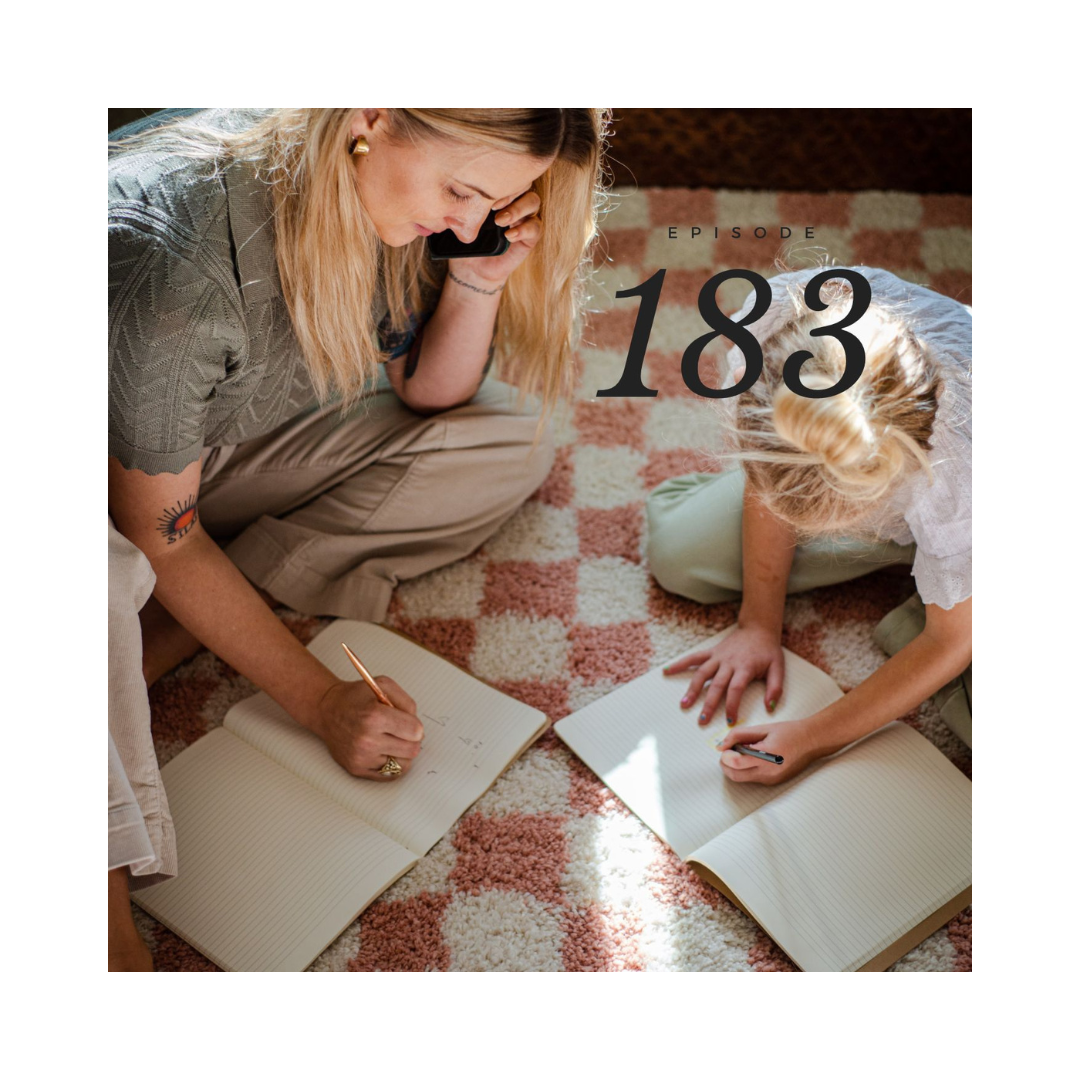#183: How My Kids Created Faceless YouTube Channels
If you’re a parent to tweens or teens, they're going to be on social media. It's inevitable. But as a parent, you can start sharing the right way and the wrong way to use social media. Helping them create faceless YouTube channels allows them to be both healthy and productive versus consumption that may have long-term negative consequences.
Social media can be harmful for kids if they are constantly consuming.
On the other hand, if you really see yourself as a creator, somebody who's experimenting, and sharing your ideas with the world, it's a much healthier way to use social media.
Creating a Faceless YouTube Channel for Kids
1. Decide on a Niche for Your YouTube Channel
Most of us, kids in particular, want to make videos about what we are interested in, but that’s not necessarily what viewers may be interested in.
If you're starting a new channel on any platform, whether it's Instagram, Facebook or YouTube, you know it's a very crowded space. And if you end up going very broad in general, it’s hard to get attention, particularly early on.
2. Do Keyword Research for YouTube Channel
Creating videos isn’t only about making what you like, it’s important to understand the value of doing research around what other people are already looking for, what other people are already searching for to make it easier to grow their social media platform or their faceless YouTube channel
Choose keywords that have high search volume and very little competition. You’ll want to focus on using these in your channel titles, descriptions, and video titles.
Favorite tool: Answer the Public. It’s simple and easy for kids to use because of the color-coded system to teach keyword volume.
Write a Video Script with AI
We used ChatGPT for the scripting of the show.
One lesson I learned pretty quickly is that it’s important to tell ChatGPT what grade level to write the script for. We found a 6th-grade level is appropriate for most content teens and tweens might be producing and sharing on YouTube Kids.
1. Use AI to Make a Voice-Over
For voiceover work, the tool that was the simplest to use that my kids love is Pictory.
What we found is it was so simple once you have a script to input that script and what Pictory does is it matches stock footage to the script.
Tips:
make sure that when you're inputting the script you have lots of line breaks because for every line break, that's going to end up being a new scene.
upgrade to the Getty stock footage. The AI automatically chooses some of the lower level stock and not some of the better stock that's available through Getty, so go through the scenes again and you want to choose better quality imagery and stock footage if that's something that you decide to do.
Together with your kids, watch the preview of the video before you decide to download it. Encourage them to make their own decisions about the content before you share your opinions so they get used to evaluating and editing their videos.
2. Upload Your Video
So you've got your channel. You've uploaded your video. You’ve created covers in Canva. There are so many great YouTube cover demonstrations.easy for us to be able to upload a video once we were done in Pictory. We also went back to Answer the Public, wrote down a few more keywords, and asked ChatGPT to create a description for the video, which we also uploaded right before.
We also went back to ChatGPT and had it write a search-optimized description based on the keywords that we had written down previously so that it was ready to go as soon as possible because right when that video was being downloaded from Pictory.
3. Celebrate Small Wins
When creating a faceless YouTube channel for kids, it can be hard to keep going when you don’t see the instant gratification of channel growth right away.
Encourage your children to celebrate small wins. Click rate, views, new subscribers, etc. So as soon as there is view information available, be sure to share it with your kids.
Set mini-milestones along the way before reaching 1,000 subscribers which is the point where YouTube allows you to monetize the channel.
You can see the faceless YouTube channels my children created here:
Did you end up trying a faceless YouTube channel for your kids?
Did they enjoy it?
What questions do you have?
I would love to support you in your journey as well.
Listen to the Show:
Laura 0:00
On a whim, I recently helped my kids start a faceless YouTube channel. And I've gotten so many questions about it that I decided to make my own YouTube video about it. What started as a little experiment has become a regular activity in our house. And if this is something that you want to do with your own kids, I want to encourage you to stay tuned in this video where I'm going to show you exactly how to get started.
Laura 0:26
Welcome to The Abundant Life podcast, where the paths of entrepreneurship, personal growth and wellness intersect. I'm your host, Laura Meyer, and I'm here to guide you on a journey to a life in business filled with abundance. So, let's get started on this journey together and discover how to live abundantly in both business and life.
Laura 0:45
So, here's the backstory. My oldest is currently in fifth grade at the time of this recording, my middle is in third grade. And I also have a preschool girl. And with my fifth grader, it's starting to become pretty obvious that he's headed in a direction where all of his friends are going to have phones, they're going to be on social media, it's inevitable. But right now, at age 11, we are at a point in which I can start encouraging him and at least he seems to be listening to me along the lines of the right way and the wrong way to use social media. As parents, we are inundated with a data that shows us that social media can be really harmful for kids, if they are constantly consuming it and they end up mindlessly scrolling, it can contribute to depression and anxiety. And I just didn't want that to happen to my child. I'm sure many of you who are listening are the same way. While we can't control the experiences that they have on social media or their interest in social media, we can certainly try to encourage them in a direction of using it in a way that's very healthy and productive versus using it in a way that's going to have long term negative consequences.
Laura 1:55
With the ages that they're at right now. What I wanted to share with them is the idea of creating versus consuming many of us experienced this as people who are on social media. I'm an internet marketing expert. So I experienced this firsthand if all you do on social media is just consume, consume, consume and ends up being a mind drain, you end up just feeling kind of bad about yourself, you get caught up in comparison, you end up wondering whether or not you're second guessing your choices, you're wondering whether or not you're on the right track. And this is all because what we're doing is we're just filling our brain with external stimulus without actually ever creating. So, the main thing I wanted to share with my kids is the power of creating versus consuming. If all you're doing all day long is consuming, you're letting other people dictate what goes on in your mind. Whereas if you really see yourself as a creator, somebody who's experimenting, sharing your ideas with the world, it's a much healthier way to use social media. Of course, as people who are in marketing or are regularly posting to social media, we need a balance of both, we tend to consume and learn and educate ourselves. And then we also tend to create and having that balance of both, I think is really important to teach everybody, especially kids early on.
Laura 3:15
The thing I wanted to help them do is to develop a skill set around social media and content creation without releasing their identities. I am very protective of my kids, I'm sure you're the same way if you're a parent, and whether or not you choose to post photos or videos of your kids on social media, I think is a totally personal decision. But for me personally, I want to wait until they're old enough to make that decision for themselves. And you might argue at 11 or 12 years old, they are old enough. But I think that once they mature and get a little bit older than they can really think about how they want to represent themselves on social media. And I want it to give them that choice for themselves. I know every parent views this differently. And I'm certainly not looking to have a controversial debate on this topic. But for me personally, that's just the decision that we've made in our home as of now. So the first step in helping your kids get started with creating a faceless YouTube account is to decide a niche. This was something that of course, initially, my kids just wanted to create videos on what they're interested in. But I wanted to share with them the importance of creating not only a niche, but a sub niche. Because if you're starting a new channel on any platform, whether it's Instagram or Facebook or YouTube, you know, it's a very crowded space. And if you end up going very broad and general, it's hard to get attention particularly early on. It's my oldest son decided to make a channel about baseball. He is an incredible baseball player. He plays both travel and Rec in our local community. He loves baseball. And one thing I noticed when he was obsessing about baseball is he loved looking at stats and metrics particularly when it comes to historical plays. He would know the statistics of some game that happened 10 years ago that even his coaches would say like that was such an obscure stat like I can't believe he even knows that.
Laura 5:01
So I started to encourage him to start thinking about what type of channel could he create that would utilize this skill set that he has, and being able to remember all sorts of facts and figures when it comes to baseball. And then for my younger son, who is 10, at the time of this recording, he loves Legos. This is something he's incredible at, even from the time that he was quite young, we would buy LEGO sets for him for kids that were much, much older. And at this point, as a 10 year old, he's doing adult architecture Lego sets, it's just something he loves to do. And it's something that we've really encouraged him around because it helps develop those fine motor skills, and also teaches him a lot about history and architecture, particularly for the LEGO Architecture set. So we decided to make his channel comparison of these architecture sets in real life, the real life versions of the Giza pyramid or streets of Paris, and compare it to videos that we would make of the LEGO sets that he had created. So once we started brainstorming these niches and sub niches, we went immediately to do some keyword research, this was a really hard thing to teach grade school kids, they just wanted to produce what it is that they wanted to create, which I get sometimes we just want to make and create and hope that other people want what it is that we're sharing.
Laura 6:16
But what I really wanted to instill in them is the importance of doing research around what other people are already looking for what other people are already searching for, make it easier to grow your social media platform or their faceless YouTube channel. So as we started doing some keyword research, it was very interesting, particularly for my older son's baseball channel. What we found is that his initial concept title for his channel was okay when it came to keyword research in search terms, but we found an even better title that had a lot of search volume and very little competition. So we chose that channel title instead. So now that we're getting into the nuts and bolts of creating these videos, and doing keyword research, I want to share with you the tools that we use that I found most effective with creating faceless YouTube channels with kids. And what we needed is something very simple. I tested a couple of different types of tools that I would normally use in my internet marketing business, what I found is they were a little too complex and hard to use for my kids current ages. So what I would recommend is choose your tools in advance. This is something where my son was sitting next to me and I was trying to click around and I was using some more advanced keyword research tools. And he was asking me lots of questions. And I was getting kind of overwhelmed trying to explain it. So in retrospect, I wished that I had chosen my tools first and then sat down with them to teach them how the tools work.
Laura 7:39
So to save you some time, here are the ones that I ended up landing on in terms of keyword research. I know there's a lot of different tools out there. And I use more advanced ones for my internet marketing business, and when I'm consulting to organizations on social media growth, but the tool that we end up landing on when it comes to keyword research is Answer the Public, I really liked this tool, it's so simple to use. And one of the things that I found to be really helpful and teaching my kids about keyword volume is that it's color coded. So as you're looking at different keywords and different ideas, they could just mouse over the wheel and be able to determine what type of search volume that particular keyword has, then when we're looking to create a video or title a video, we know what are the best keywords for the content of that video or for that video title in a very simple way where again, they can just look at that wheel, they can see the amount of keywords that are most popular for that search term and start writing down some ideas. The second is that we use chat GPT for the scripting of the show. And again, this is something we had to play with quite a bit one lesson I learned pretty quickly and it created a need for us to redo a lot of the work that we were creating is I forgot to tell chat GPT what grade level to write the script for. So when you don't tell chat GPT exactly the age that it's writing for it tends to go more advanced for some reason. And what would happen is it would produce all of these really advanced words that I would then have to look up with my kids and then have to replace so if you're doing this with your kids, I'm going to give you the prompt that I used in order to help them create their scripts for the YouTube channel. But then also don't forget to tell chat TPT what reading level to write the script for. What we found is that a sixth grade reading level was a really good fit for these particular scripts. And also I knew that our plan was to publish to YouTube kids. I'll share a little bit more about why in a minute. And so I wanted to make sure that it would meet the needs of a variety of different viewers.
Laura 9:41
Next, this is a tool that I was blown away by I tried a bunch of different tools. They've been tried doing some of this in Canva I tried other types of tools when it comes to creating an AI voiceover plus stock footage video and the tool that was the simplest to use that my kids love is pictures, I had never used Pictory before. But I did some research on creating faceless YouTube channels. And I tried it out with my older son because we produced his channel. First, what we found is it was so simple once you have a script to input that script, and what Pictry does is it matches stock footage to the script, a couple of tips when you are doing this for the first time. First, make sure that when you're inputting the script, you have lots of line break, because for every line break, that's going to end up being a new scene. And if there's too much text in between each element of stock footage, it can get kind of boring and drawn out. So, you want a lot of different line breaks, and you want the scenes to change pretty frequently. The second is that if you upgrade to the Getty stock footage, which is what I ended up doing for my kids, the AI automatically chooses some of the lower-level stock and not some of the better stock that's available through Getty. So, what you want to do is then go through the scenes again, and you want to choose better quality imagery and stock footage if that's something that you decide to do.
Laura 11:05
And then finally together watch the preview of the video before you decide to download it. What my kids and I would do is we would watch the preview together, I would have them decide, okay, that was a little bit too long, or I don't like that video and write it down on a piece of paper before I gave my opinion because I really wanted them to get used to evaluating and editing their own videos. So, before we move on, of course, this is going to end up being a plug for my kids videos. If this is something that you just want to watch and you want to see, how did we do it, maybe even show your own kids, please click on my kids channels, like and subscribe, share it with your children, I would appreciate it so much. And so would they Alright, so you've got your channel, you've uploaded your video we created covers in Canva. There are so many great YouTube Cover templates there in Canva. But when you look at my kids channels, you can see we use the same exact graphic every single time just to make it really, really easy for us to be able to upload a video once we were done in pictory, we also went back to chat GPT and had it write a search optimized description based on the keywords that we had written down previously. So that it was ready to go as soon as possible.
Laura 12:17
Because right when that video was being downloaded from pictory, my kids really wanted to get their videos up online, which I completely understand. So those two elements, the Canva template that we just reuse every single time and having the keywords ready for Chet GPT made the process go so much faster. So finally, you've got the YouTube channel up and running, you have your first video up now what? What I found is that for my kids, having that ongoing motivation to continue to produce videos was something that I really had to encourage them around. Of course, we're the same way, right? Like when our YouTube channel doesn't take off from day one, or when our Instagram post doesn't perform well, we immediately want to be like, okay, well then forget it, it's hard to stick with something long enough to actually see the result is again was something that I really wanted to teach them early on in their life. So, they understand that while some things might happen immediately, it's less common than needing to work at something for a long time before you see that result. So, one thing I really wanted to do is encouraged them around those small wins. So as soon as there was view information available, I would share with them, hey, this is great. This clicks through rate, their graphics actually did really well. So, this was a win that I could share with them. This click through rate is really, really good for a channel. But what we're noticing is a pretty high drop off, which is common, but let's come up with some ideas that we can implement in order to be able to keep people's attention. So just being able to find some of those small wins because then their first faceless YouTube video goes up, it's a little bit like crickets. And you may be sharing it with your family. I know I the first thing I did is I texted it to their grandparents and shared it with some of my friends and family. I shared it with my son's baseball coach, I shared it with my other son's teacher and just tried to get some interest and encourage them to like it.
Laura 14:06
The other thing I decided to do is I published these videos to YouTube kids. And this is a couple things because this is a video made by kids. I also thought it would be interesting for other kids. So, the nice thing about YouTube kids is that you don't need to worry about monitoring the comments because comments are not part of that channel. And that is really nice, because then I didn't have to worry about what happens if somebody comes along and says something mean, and then I have to kind of coach them through it. It just took out that entire element. And I really liked that part about publishing to YouTube kids. And then finally I tried to make the process of creating the videos fun. So, for my son who did the Lego channel, we ended up filming a lot of his Legos and I would ask questions about the different parts of the Lego set. I would encourage them to choose music that they really liked or new voice over each time so that they could just practice that creative pivoting muscle as they were creating their YouTube channel, a lot of times now on the weekends or when it's a cold or rainy day I say, Hey guys, do you want to create a YouTube video and they get really excited, which I love.
Laura 15:10
My hope is that as they get older, they will be producing their own YouTube videos and really balanced that idea of content creation with content consumption. And finally, I let them know that if they get to 1000 subscribers, they can actually monetize their channel, which of course, they're super excited about. Both of them are pretty far away from that right now. But it's something to look forward to and for them to know about for the future. So as an internet marketer, I always say there should be a call to action at the end of every YouTube video and I don't really have one for this video, I just got a lot of questions about creating faceless channels, particularly for kids and I wanted to create a video about it in case it's something that you want to do as well. At this point in the video, you might be wondering, what else is this girl up to? So, you might want to check out my channel and see what other tricks I have up my sleep? And let me know in the comments. Did you end up trying a faceless YouTube channel for your kids? Did they enjoy it? What questions do you have? I would love to support you in your journey as well.
Laura 16:10
Thanks so much for joining me today. Whether you're building your dream business seeking personal transformation, or striving for a more balanced life, you are in the right place. If you loved the audio version of this, I think you'll really enjoy seeing my YouTube channel. So, make sure to check out the show notes and see the corresponding video as well. I really appreciate you being here with me today and I'll see you next time on the abundant life podcast.
Transcribed by https://otter.ai.
Welcome to The Joybrand Podcast! Join host Laura Meyer, a 20+ year veteran entrepreneur and marketing expert, as she explores how to navigate the challenges of being an entrepreneur, develop a winning mindset, and maintain wellness in our hectic lives. Whether you're a budding entrepreneur, a seasoned business owner, or someone seeking a richer, more balanced life, The Joybrand Podcast offers insights and inspiration to fuel your journey.